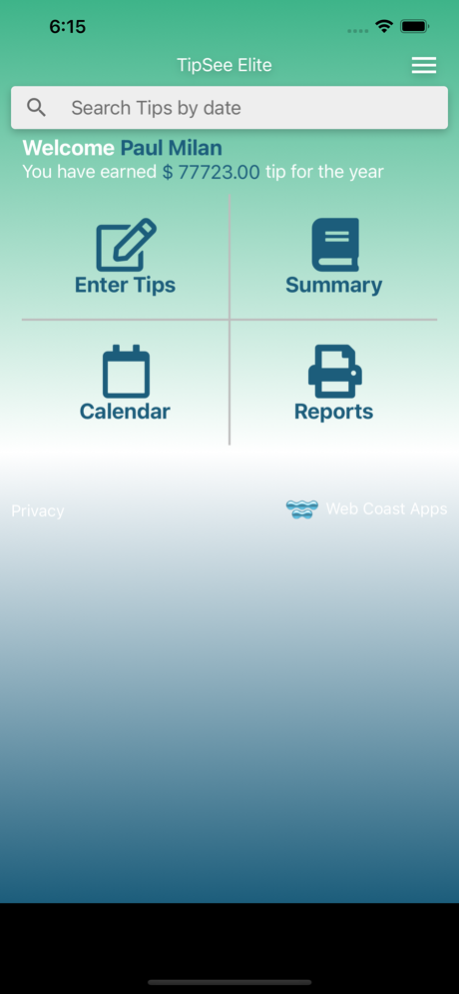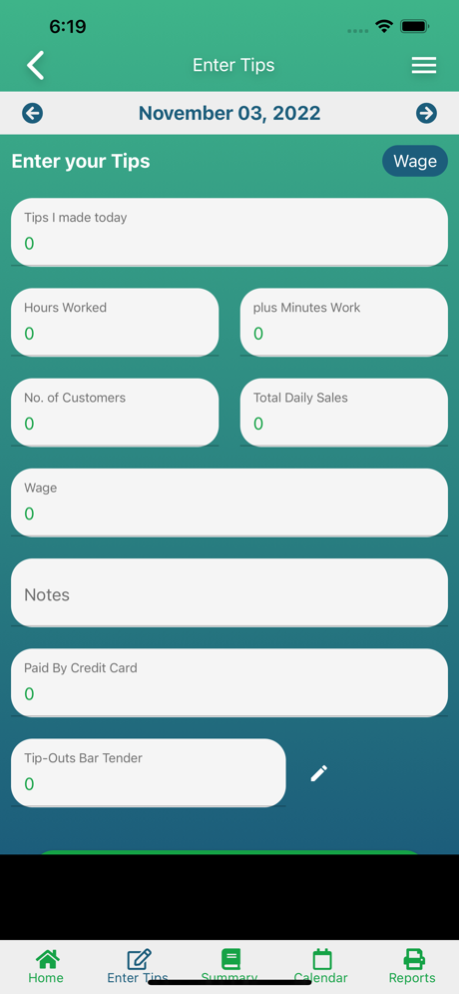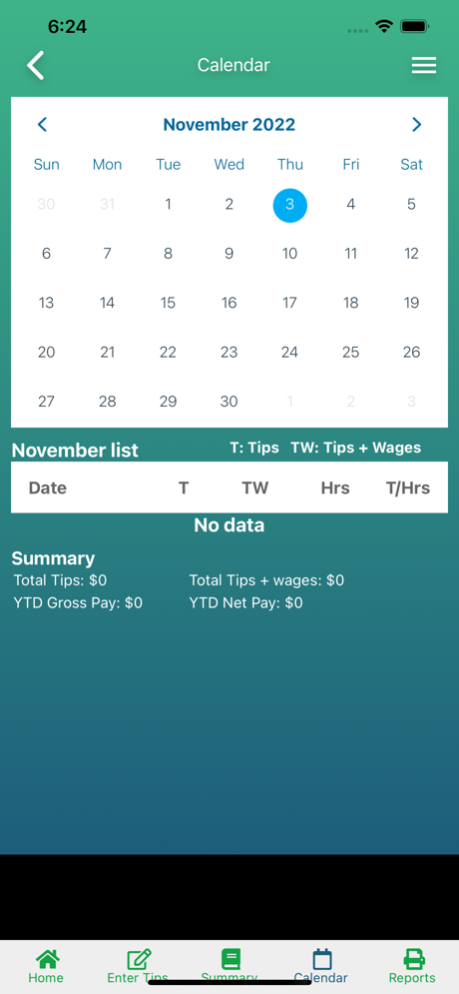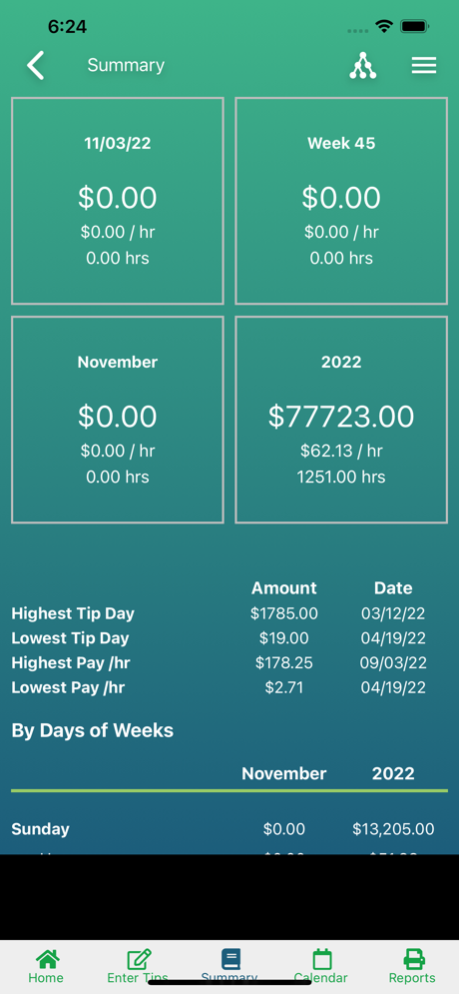Tipsee Elite 120.1.24
Continue to app
Free Version
Publisher Description
TipSee Elite is the latest Tip Tracking app available in the App Store and provides a fresh layout and design.
Used by people in the service industry when tips are the major source of income. TipSee Elite is based the TipSee the leader is Tip Tracking Apps and one of the first Apps design for waiters, bartenders and others who depend on tips. Tipsee Elite should really be called Tipsee lite, because it was designed to be simple to use and easy to learn. TipSee Elite tracks your tips daily, and provide extensive reports with graphs for a quick glance at all you tips for the year. TipSee Elite has many of same features as Tipsee, draws upon the long history and experience of Tipsee. All this is provide free with only banner ads. TipSee has a more advance calendar for better viewing of tipsees throughout the month. Users can easily upgrade to Tipsee if for example you want to track multiple jobs at the same time. For a more complete list of Tipsee capabilities just select TipSee in the App Store. TipSee Elite even supports TipOut and Tips from other then cash sources, like credit cards.
Sep 13, 2023
Version 120.1.24
Bug Fixes and Maintenance Updates
About Tipsee Elite
Tipsee Elite is a free app for iOS published in the Office Suites & Tools list of apps, part of Business.
The company that develops Tipsee Elite is Web Coast Apps. The latest version released by its developer is 120.1.24.
To install Tipsee Elite on your iOS device, just click the green Continue To App button above to start the installation process. The app is listed on our website since 2023-09-13 and was downloaded 1 times. We have already checked if the download link is safe, however for your own protection we recommend that you scan the downloaded app with your antivirus. Your antivirus may detect the Tipsee Elite as malware if the download link is broken.
How to install Tipsee Elite on your iOS device:
- Click on the Continue To App button on our website. This will redirect you to the App Store.
- Once the Tipsee Elite is shown in the iTunes listing of your iOS device, you can start its download and installation. Tap on the GET button to the right of the app to start downloading it.
- If you are not logged-in the iOS appstore app, you'll be prompted for your your Apple ID and/or password.
- After Tipsee Elite is downloaded, you'll see an INSTALL button to the right. Tap on it to start the actual installation of the iOS app.
- Once installation is finished you can tap on the OPEN button to start it. Its icon will also be added to your device home screen.